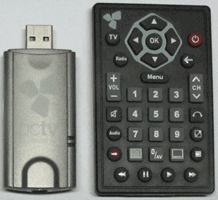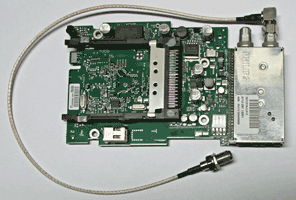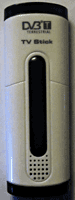Software DevelopmentI2C op de PC, historie
Basicode historie
Webdesign, allerlei
Video file saving in Wmv
Save audio in Wma
Downloads
Matrox Marvel G200
Digital TV DVB-C/S
Media Center remote control
Analog TV and FM radio
Teletext on a PC
Digital TV DVB-T
DirectX and DirectShow
Amcap video capture
Introduction
Meest gelezen onderwerpen:
Website blog...
Mediastreaming van Windows P...
Pingen en een IP adres vinde...
Gastenboek lezen...
Geluidsapparatuur aansluiten...
UTP, straight en cross ...
Schrijf een bericht...
Windows 7, 8 en 10 in een th...
Gastenboek schrijven...
Een thuisnetwerk aanleggen...
| OS= | | | Browser= | Applewebkit 537.36 | | IP adres= | 18.191.61.243 | | Bezoekers= | 1983285 Meer ... | | (Vanaf 27-10-2010) |
 | Digital TV experiments with DVB-C and DVB-SToon de berichten 1 t/m 7 (totaal=7) 2015-08-17
DVB-C/S experiments
Getting DVB-C or DVB-S hardare working was not that easy as I thought. Main problem is found what works of fails. If the software of hardware seems to do nothing it is just guessing. Before starting to write some software it is handy to check whether the hardware really works.
The easiest way to start is just buy a TV supporting the functionality needed. I thought I could better start with (cheap) USB or firewire hardware so I could connect it to more than one computer. It took some effort to get these things working. That most of the TV and Radio programs are scrambled is the minor problem. Getting the same results on different computers was far more difficult ... |
Datum=2015-08-17 2015-08-17 2015-08-17
DVB-C using Astrometa DVB-T2 USB stick
My first trial started in november january 2014, I did not got this Astrometa stick working. With the newest software, DVBC TVR 4.6.4 and AMDVBT2 BDA driver for DVBC Build 150108, I got this thing working. The main problem was the frequency information in FreqInfo.ini, it needed to be updated: 31=Netherlands,Cable,S10,116,172,8,Hyper,235,866,8. I used ProgDvb for additional testing. ProgDvb supports many Dvb T/C/S hardware. Also this software needs specific frequency information and it helped me to find frequencies required for finding the Ziggo radio and tv programs. Ziggo specified 164 MHz only, but there are far more frequencies to check.
|
Datum=2015-08-17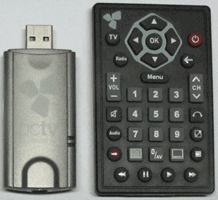 2015-08-17 2015-08-17
DVB-C using Pinnacle 522e USB Quatrostick
This is a great product, it supports Analog TV, FM, Dvb-T and Dvb-C. The Pinnacle TVCenter software works right away with this quattrostick. The major disadvantage I encounterd is the analog TV channel searching. This tends to be very slow when using the best quality searching.
This quattrostick was tested with some free usable C# software DtvViewer (can be found at sourgeforge.net) and Dvbt2Viewer (can be found at github.com and codeproject.com). Some modifications to the tuner and audio/video pid handling were needed to get this software working with my country settings. Dvbt2Viewer can found also the channels itselfs. Both examples lacks full range frequency search, so still some challenges are left to learn from adding new features.
|
Datum=2015-08-17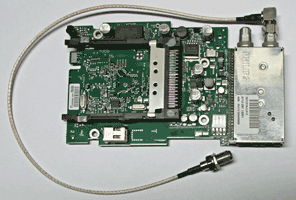 2015-08-17 2015-08-17
Digital Everywhere FloppyDTV DVB-S
In may 2011 I got this DVB-S Tuner that is connected to the PC via IEEE1394. At that time I did not have a satellite receiver/dish so I could only do some software testing on Windows XP and Vista. In august 2015 I could start with the real testing on Windows 7. There were no new drivers so I used the old ones I downloaded for Windows Vista. After searching on the internet I found the progran ProgDvb, this program seems to be very versatile and could handle also other Dvb hardware. I had to figure out the DiSEqC settings and the LNB/transponder settings but finally I got everything working.
|
Datum=2015-08-17 2015-08-17 2015-08-17
DVB-S using Digital Satellite TV tuner via USB
This USB satellite was quite cheap and I hope to do some tests with it. Till now, I found out that this is not an easy to use DVB-S tuner. I have problems to get a proper connection. Technically this tuner works sometimes as I expected.
|
Datum=2015-08-172015-08-17
Installation problems with Dvb-C/S
To get Dvb-C working I encounter problems with cable frequency range in a part of my network. I discovered the problems when I got the Astrometa hardware properly working: About 375 channels were found. But on a different computer, I could not get the same result. I could trace down the problem to a 3 way cable splitter. I replaced it and the cable signal was strong enough to find all channels.
For Dvb-S I had to check the DiSEqC settings were used correctly, when signal strengh and quality were ok I assumed the settings seems to be ok. The transponder settings needs to be checked also. Each program might use its own frequency settings and therefore such program might find or not find channels. Some problems occur might be caused by the used hardware, e.g. most of the problems I encounter with the USB Digital Satellite TV tuner. No proper signal but also hardly no frequency settings for Astra 1 satellite. |
Datum=2015-08-17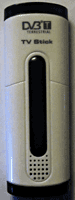 2015-08-16 2015-08-16
DVB-T using Geniatech T328B USB TV stick
This Dvb-T stick I bought in november 2006. At that time I did not got it working at Windows XP and Windows Vista. In july 2015 I found this stick back in pieces. This because I investigated the hardware used in this stick. I did some retesting and amazingly, this stick worked right away with my test software in Windows 7. So there seems to be nothing wrong with it.
|
Datum=2015-08-17Back to the beginning? Click here or back to the beginning of
subject: Digital TV experiments with DVB-C and DVB-S? |